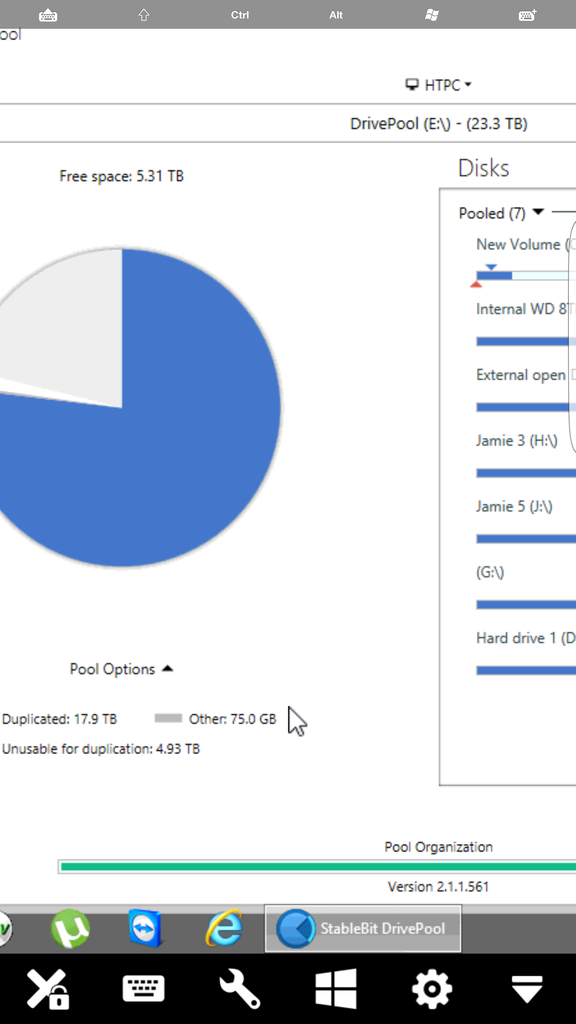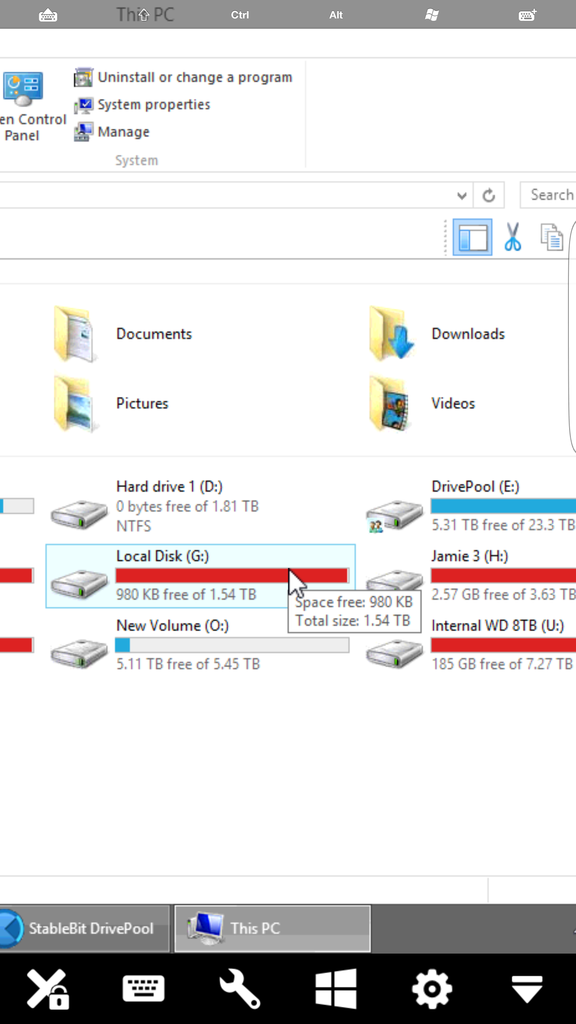While I am not sure why, I got hit with duplication inconsistent. It showed a unduplicated (dark blue) over all of the drives, small amounts on each. I had a 4 TB drive and I removed it and told it to duplicate later due to not wanting to wait and I needed the drive. This may have been a bad idea, either way I would have thought it would at least move/duplicate the unduplicated items.
It appears it just removed the disk, didn't move off anything and then in the logs it looks like it just deleted everything off the disk. It left about 200 GB of stuff behind on the disk, in the logs it says it was unable to delete everything. Before removing the disk I had about 6TB of free space on the pool after removing the disk I had 4.9 free. (math doesn't work). I do not know everything that was deleted as of yet, just that it does appear to be quite a lot.
I tried to do a "recheck duplication" but it would never actually do anything. I restarted the service but it is going on half an hour now and it is not back up. I appreciate people have used the software with success but so far i've had nothing but problems between this, unduplicated other, drives being evac'ed for no reason and the list goes on. While I agree it could be the hardware this box has never had any problems prior to using Drivepool. So I think, unfortunately as much as I wanted to love it, it is my time to part. But that being said I need to try to get my stuff back, start the long process of moving everything and then abandon ship.
I downloaded Recuva and it found all of the stuff that is no long in the pool, would it be possible to recover the disk assuming it will and then add it back to the pool? Any better way of getting the stuff back on the disk that anyone knows?