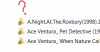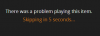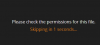I've had a few problems with DrivePool showing "inconsistent duplication" that usually resolved themselves by rerunning the duplication check. In efforts to fix this I upgraded to several beta versions, most recently 765. Unfortunately lately my "Checking..." run always gets stuck on 94.1%, "working on the entire pool" - although everything appears responsive there is no disk activity anymore and in fact the DrivePool service cannot be stopped at that stage. This is on Windows 10. I'm not sure whether this is down to the Betas or whether something changed on my disks in the meantime as well.
The actual check progresses quite quickly until it hits the 94.1%. I was wondering whether it gets stuck on the same files - thankfully the latest betas show the actual file in progress when hovering over the status, and it does always seem to be the same file. But I deleted the specific folder/files, and now it always gets stuck on the same, but new file. It generally seems to be files in my Steam Library, but that's probably due to it taking up quite a lot of space in that pool.
The only strange thing I have noticed is that a new set of ..DiskIdentificationInfo.json files seem to be arriving in C:\ProgramData\StableBit DrivePool\Service\Store\Json every minute - no idea whether that's normal.
Any advice would be appreciated, including how to supply diagnostics. It's quite concerning that data might in fact not be duplicated correctly, even though everything seems to be working in terms of access to it.