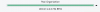So I did my periodic OS drive backup and set things to reboot after backup is complete and went on about forgetting about my server for a while.
My setup: 5 x 3TB drives (D-H) Mounting to Drivepool V:
2 Drives are on the motherboard's 2xSATA-III ports and 3 drives are on an add-in SATA-III card.
I come back and lo and behold - I have an additional Drivepool drive (I:) with 1 drive (G:).
My usual drivepool (V:) drive with a missing drive (G:) and it's stuck in read-only mode (par for the course when missing a drive).
and
The inability to extricate my G: from the imaginary I: drive and my complete bafflement as to why the heck this happened.
G: now has 2 unhidden drivepool-part folders and one hidden... Drivepool I: really really didn't want to let go of G: for some reason.
Logically the flash drive temporarily bumped the G: drive out of place before the OS could re-arrange the drive letters back to normal.
Drivepool panicked and created an additional pooled drive and I got a mess of drives and a bit annoyed at the whole thing.
Eventually after several attempts to Remove, Force Remove, remove some more Drivepool completely locked up/crashed, I rebooted sans-flash drive and everything came back with Drivepool re-scanning the drives, probably also asking "What the Heck Just Happened?!" but at least it's working.
Maybe you guys and reproduce this (it should be easy enough) and figure out a better way to handle it?
Hopefully this doesn't come off too ranty. I love this product and recommend it to everyone who's thinking about RAID, but really just needs a JBOD with a hand full of folders protected. But I do feel that some amount of frustration should be conveyed.