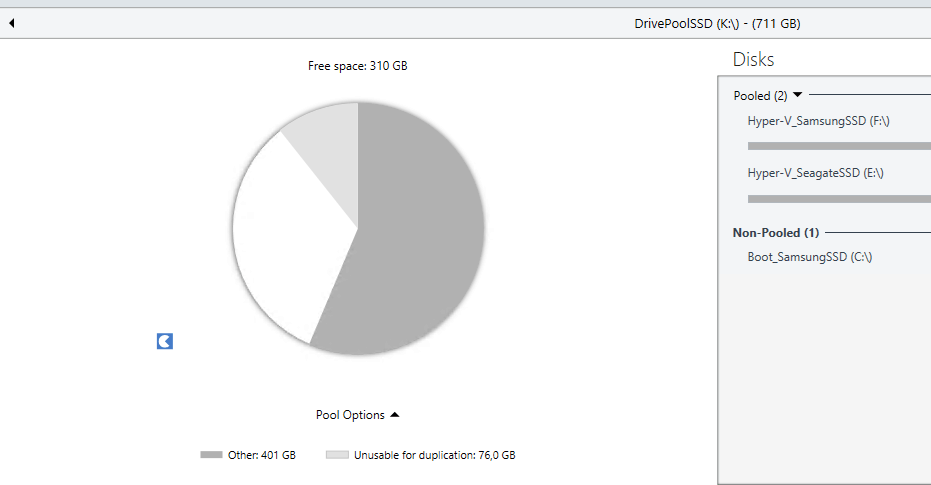Hi,
I currently have DrivePool on another large server (the SM 846 Chassis) and works good though I don't have the server in operation right now.
I am doing a smaller media server build with parts from a former video editing build that consist of these components:
Antec 302 case, with Rosewill 3 x 5.25-Inch to 4 x 3.5-Inch Hot-swap SATAIII/SAS cage
AsRock H61M//U3S3 mATX motherboard
Intel i5 2500 (non-K) 3.3GHz CPU
16GB RAM (I know overkill, and WSS will only use 8GB)
Silverstone 500W PSU
128GB Samsung 840 Pro SSD for OS
2x 2TB Toshiba hard drives
I've pretty much used all the on-board SATA ports on the motherboard which is only 6 ports. With the 5.25" 4 x 3.5" hot swap cage I can use up to 10 drives in the case.
My question is, what's a good recommendation for an SATA controller that Stablebit Scanner will be able to read the SMART information from. I know there are many IBM M1015 variants on Ebay, but possible that Scanner won't read the info from any drives with some of those controllers, such as the Perc H310 controller cards I have in another system.
Any help would be great!
EDIT: Ok being home from work now I see there are some topics regarding the controller cards. Still have to do some reading, though alot of the SAS cards on ebay needs to be flashed to IT mode, which I am not sure how to do.
I do have an ESXi setup that's using an Supermicro X9SCL+-F-O 1155 board with the Xeon E3-1230 v2 CPU (which I think its equivalent to an I7). However, since the ESXi setup only has 3 VM's on it with only two active, I may just decommission it and use it for a solid physical server using Windows Server 2012 R2 Essentials since I have a license for it.
Only down side is that it while I believe it does Windows 7 client backups, it doesn't support XP clients so would have to use another backup product for those.